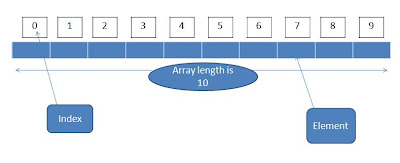Hey guys, this time I want to tell you one short key so that you don't have to write down full line for example write down the "syso" and press Ctrl + Spacebar, now tell me what you got. Of course "System.out.println();" and you can use same keys for other keywords. You don't need to writedown all words, just write starting words and press this keys then you got what you want. Isn't that cool ???? I hope this small trick help you a lot till you become professional Java programmer that is for lifetime.
Now in this post I just present small program of number decrements. And here it is.
________________________________________________
public class SimpleFor {
public static void main(String[]args){
for(int x=1; x<=21; x++){
for(int y = 1; y<=x;y++){
//System.out.print(" ");
System.out.print(x);
}
System.out.println(" ");
}
}
}
________________________________________________________________
OUTPUT:
1
22
333
4444
55555
666666
7777777
88888888
999999999
10101010101010101010
1111111111111111111111
121212121212121212121212
13131313131313131313131313
1414141414141414141414141414
151515151515151515151515151515
16161616161616161616161616161616
1717171717171717171717171717171717
181818181818181818181818181818181818
19191919191919191919191919191919191919
2020202020202020202020202020202020202020
212121212121212121212121212121212121212121
Now if you remove that "//" from "syso" from the above code, you know what I mean, then you got following output:
1
2 2
3 3 3
4 4 4 4
5 5 5 5 5
6 6 6 6 6 6
7 7 7 7 7 7 7
8 8 8 8 8 8 8 8
9 9 9 9 9 9 9 9 9
10 10 10 10 10 10 10 10 10 10
11 11 11 11 11 11 11 11 11 11 11
12 12 12 12 12 12 12 12 12 12 12 12
13 13 13 13 13 13 13 13 13 13 13 13 13
14 14 14 14 14 14 14 14 14 14 14 14 14 14
15 15 15 15 15 15 15 15 15 15 15 15 15 15 15
16 16 16 16 16 16 16 16 16 16 16 16 16 16 16 16
17 17 17 17 17 17 17 17 17 17 17 17 17 17 17 17 17
18 18 18 18 18 18 18 18 18 18 18 18 18 18 18 18 18 18
19 19 19 19 19 19 19 19 19 19 19 19 19 19 19 19 19 19 19
20 20 20 20 20 20 20 20 20 20 20 20 20 20 20 20 20 20 20 20
21 21 21 21 21 21 21 21 21 21 21 21 21 21 21 21 21 21 21 21 21
Now you can see the difference that is space matters a lot. Right guys???